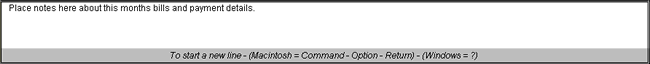|
Sorting
Two buttons are provided on each worksheet to
sort the bill information. You can sort the bill information either
by the date that it is scheduled to Arrive or by the Due day. This
helps you easily see what bills are coming up and what bills need
to be paid. This bill reminder calendar is adjustable to how you would like to view your bills.
Next Month
A button is provided to create the next month
to use in BILL ORGANIZER. Selecting this button will create a new worksheet
for the next month containing all of the Description, Typical, Arrive,
and Due information in your current month. You should only select
this button once and only for the month currently in use.
Notes
Below the summary information of each worksheet
is an area for you to enter notes about the current month bills and
payment details. This allows you to have information about your bills
on the same place as the processing record.
Printing
BILL ORGANIZER provides a printable monthly bills
form by having each month on a separate worksheet. When you print
a month it gives you a landscape copy of the months bills and any
notes you have entered. This provides you with a hard copy summary
of your bill transactions for the month and is a great reference
to use as a monthly bill log. At the end of a year you have a set
of free bill payment worksheets that summarize by month where your
money has gone.
|