
 Download Bill Organizer (Alternate Download Zip Version) |
| Bill Organizer |
| Organizer |
| Importance of Bill Tracking |
| Tips on Recording Monthly Bills |

 |
Macros Disabled, Security Level to High

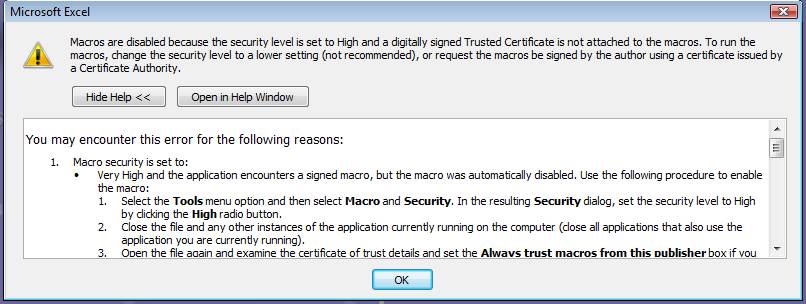
This is caused by your Macro Security Levels being so high that Bill Organizer cannot operate. Follow these steps to correct this.
- Click OK to close the Error Message
- In Excel, go to the the following Menus - Tools -> Macro -> Security...
- You should now see a dialog box like this...
- Click the Radio Button labeled Medium
- Then click the OK button to close the dialog box
- Exit Excel
- If you get the below message...Click the No button
- Re-launch Excel
- Open Bill Organizer
- You should now see this message...(this is normal)
- Click Enable Macros
- You should now be able to use Bill Organizer
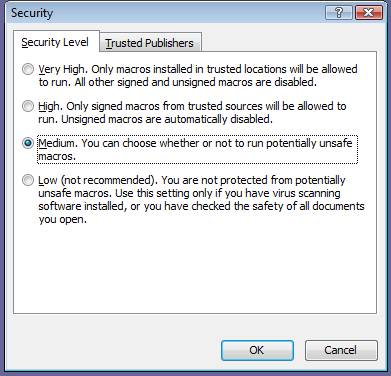

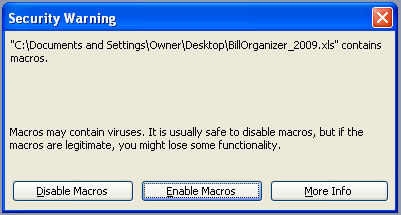
Note: Each time you launch Bill Organizer you will now see this dialog box and you should click Enable Macros. This provides protection for your computer by requiring you to acknowledge that you want to enable macros.
So what are Macros, you might be asking?
Macros are basically simple software programs that programs such as Excel and Word can utilize to provide additional capabilities. Bill Organizer utilizes macros to create new months and also for the Insights feature.